
 The modo for SolidWorks Kit has been announced at the Luxology website. The modo for SolidWorks Kit has been over a year in the making and is born from a collaboration between Luxology, modo and SolidWorks users. If you’re a SolidWorks/PhotoView 360 user who wants/needs to enhance your visualization capabilities for both rendering and animation modo is a great choice and the modo for SolidWorks Kit is a must have tool.
The modo for SolidWorks Kit has been announced at the Luxology website. The modo for SolidWorks Kit has been over a year in the making and is born from a collaboration between Luxology, modo and SolidWorks users. If you’re a SolidWorks/PhotoView 360 user who wants/needs to enhance your visualization capabilities for both rendering and animation modo is a great choice and the modo for SolidWorks Kit is a must have tool.
Who’s the modo for SolidWorks Kit for?
- The SolidWorks/PhotoView 360 user who needs enhanced visualization capabilities.
- The modo user who works with SolidWorks data
What’s included with the modo for SolidWorks Kit?
- modo for SolidWorks Kit specific tools for import, user interface and CAD tools.
- The Product and Automotive Design (PAD) kit which is a collection of 350 preset materials developed by 9B Studios.
- The Studio and Environment Set 1 (SES1) Kit which is 51 preset environments also developed by 9B Studios.
- 10 training videos explaining how the modo for Solidworks Kit functions, created by Paul McCrorey and Rob Rodriguez.
A closer look at some of the specific modo for SolidWorks Kit specific tools.
One of the things I really pushed for in the modo for SolidWorks Kit was a friendlier more comfortable user interface for the SolidWorks/PhotoView 360 user. As a SolidWorks user I know I was completely overwhelmed with my initial usage of modo. So many tool bars. Such foreign terminology. Where do I begin? These were all thoughts that ran through my mind and that was before I tried to import a SolidWorks File. I really feel one of the greatest benefits of the kit for the SolidWorks/PhotoView 360 user is the user experience. The interface is a combination of SolidWorks and PhotoView 360 and should be very familiar to those users. The typical SolidWorks user is going to be working in SolidWorks for modeling and only switching to modo for rendering and/or animation work. They will switch between both softwares multiple times a day and don’t have time to learn a new interface, they want to be able to open and go. The modo for SolidWorks kit allows them to do this. In terms of rendering, your SolidWorks files import in a state ready to render. Your SolidWorks appearances and decals import seamlessly and changing them in the kit UI is an easy drag and drop operation. The entire experience is very much like PhotoView 360 2010 standalone with the exception of more control. Depending on the level of control your comfortable with, you can choose to browse through and adjust the almost unlimited settings available in modo or use the render, material and environment presets to “auto pilot” you through the process.
The modo for SolidWorks Kit also includes SolidWorks like navigation tools. Navigating your models in modo can be a challenge for the SolidWorks user since it’s based on simultaneous keyboard shortcuts, mouse button control and movements. The modo for SolidWorks Kits adds the same navigation controls found in PhotoView 360 2010 standalone and they allow the user to navigate their model in modo the same way you would in SolidWorks.
The import options are also key. modo 501 will import a SolidWorks file without the modo for SolidWorks Kit. When this happens you’ll notice all geometry is imported as a static mesh and instanced (similar to a pattern in SolidWorks) geometry is not orientated correctly. You also notice the item list and shader tree are not well organized and finding the things you need can be time consuming. The modo for SolidWorks Kit gives you greater flexibility for importing your SolidWorks geometry and cleans up both the shader tree and item lists making their management much easier, saving the user time.
A closer look at the other kits included with the modo for SolidWorks Kit.
Over the past couple of years Luxology has expanded or automated modo capabilities through the use of kits. Kits are inexpensive tools the modo user can leverage to speed up their process, very similar to a SolidWorks plug-in. The modo for SolidWorks Kit is bundled with two other Luxology kits, Product and Automotive Design (PAD) and Studio and Environment Set 1 (SES1). Both of these kits were developed by 9b Studios and are a great compliment to the modo for SolidWorks Kit. It’s important to note the modo for SolidWorks Kit is compatible with all the currently available modo kits. You are not limited to the PAD and SES1 kits. As an example, the image below was created using the modo for Solidworks Kit and the Splash Kit.
The Product and Automotive Design (PAD) Kit is a preset material system that gives the user up to 350 possible combinations of materials. The PAD kit expands on the preset materials available in modo and makes creating high quality materials like grills, knurled metal, leather grain and wood, just to name a few much easier.
The Studio and Environment Set 1 (SES1) Kit is 51 environment presets with a twist. Not only are there 51 different HDR images for a variety of lighting but there are also controls included to easily add a shadow floor, adjust the light intensity of the HDR image, change the background color and rotate and re orientate the environment. As an added bonus the SES1 kit is compatible with PhotoView 360 2010 and 2011 making it a very versatile kit for the SolidWorks/PhotoView 360 user as well as modo user. The helicopter images at the top of this post were created using the modo for SolidWorks Kit and the SES Kit.
A closer look at the training videos included with the modo for SolidWorks Kit.
There are ten training videos included with the modo for SolidWorks Kit and they contain over 2 1/2 hours of information. The training videos cover everything you’ll need to know to get up and running with the modo for SolidWorks Kit. Each bundled kit also includes it’s own training videos to fully explain their usage as well. The ten video training titles are:
- Video 1: modo for SolidWorks Kit Overview
- Video 2: SolidWorks kit User Interface
- Video 3: Prepping the SolidWorks Model
- Video 4: Importing SolidWorks Data
- Video 5: Render Specific Workspace
- Video 6: Scene Setup Specific Workspace
- Video 7: Output
- Video 8: Basic Animation
- Video 9: Trouble Shooting SolidWorks File Issues
- Video 10: Brief Introduction to modo
For more information about the modo for Solidworks Kit you can attend one of the 60 minute webinar’s showcasing the modo for SolidWorks Kit features. You can also find more information as well as a modo for SolidWorks Kit overview video at the Luxology store.
If you’re a SolidWorks/PhotoView 360 user who creates renderings and animations using the SolidWorks provided visualization tools and would like to make a jump to the next level of product visualization modo and the modo for SolidWorks Kit are great choices. The two combined give you the look and feel of the popular PhotoView 360 2010 standalone user interface with the added power and control of modo. If you think the modo for SolidWorks Kit will fit into your workflow and you would like to purchase a copy I can offer you a discount code shown on the graphic below.
Full Disclosure: I was contracted by Luxology to help develop the modo for SolidWorks Kit and create some of the video training material. For a limited time I will receive a portion of each modo for SolidWorks Kit sale.
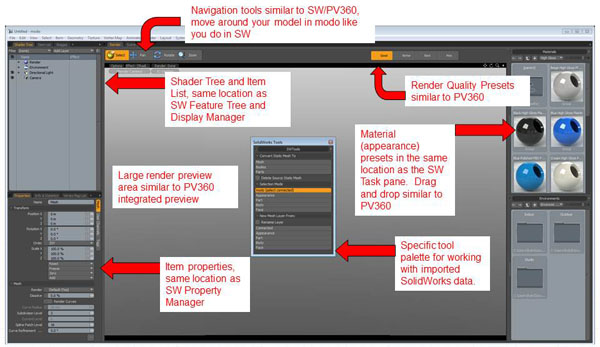
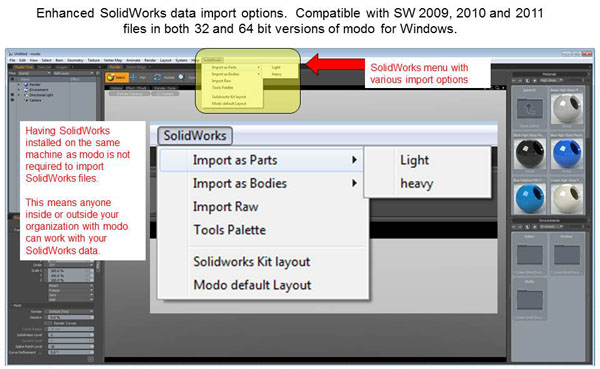




Comments are closed.