It will be a while before SolidWorks makes the presentations from SolidWorks World 2010 available for download. Luckily for you I’m able to make four of those presenations available now.
Two of the presentation were created by me.
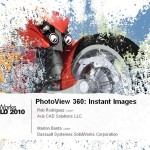
PhotoView 360: instant images
Find out how easy photorealistic rendering can be with PhotoView 360. In this session, attendees learn how to apply materials, set up the scene, explore the new features of PhotoView 360 2010 and watch the image come to life. Find out how easy photorealistic rendering can be with PhotoView 360. In this session, attendees learn how to apply materials, set up the scene, explore the new features of PhotoView 360 2010 and watch the image come to life.

PhotoView 360: Maximum Realism.
Attendees will learn techniques to better utilize the tools in SolidWorks and PhotoView 360 to create images of the highest levels of realism. We’ll also learn to use photo editing software with PhotoView 360 to fine tune final images.
Two of the presentations were created by Ron Bates
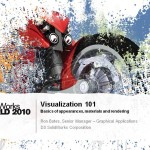
Visualization 101 – The Basics of Appearances, Materials and Rendering
Understand the basics of appearances and rendering. Understand how colors, textures and PhotoWorks/PhotoView materials are consolidated to give users a single workflow of changing the model to get desired look and feel.

Visualization 201 – Creating great Images Easily with RealView and PhotoView 360
Attendees will be able to grasp how easy it is to create realistic images of their models for basic use in presentations or otherwise.
You can download all of them and many more here.
Thanks for posting these Rob – good stuff. Having just upgraded to SW2010 I am thoroughly enjoying PhotoView 360.
One question I have though is the materials available for PV360 – do you know of any sites to download different materials for PV360? I have found one or two sites that describe how to make materials but seems as though it takes Modo to do it.
While most of the materials can be tweaked enough to look semi-realistic it does make me wish I had more control over them. If I want to lighten a metalic color slightly nothing seems to happen. If I want the textures to be different my only options are to change their scale and bump strength.
Thaks again!
Hi Chris,
Some of the materials have been updated in PV360 2010 to allow you to change their color (some metals for example). There are still some with limitations as well but if you tried in the 2009 version and it didn’t work try again in 2010, it may have the ability now. In 2011 this won’t be an issue.
You can use some of the materials from the modo asset share site http://www.luxology.com/asset/ (its supposed to be open to PV360 customers). There is some stuff here as well http://www.luxology.com/pv360/ .Not all the materials there work but some do. The presentation “PV360: Achieving maximum realism” has a slide or two on this.
The flames and circular brushed steel on this image are from Modo asset site.http://files.solidworks.com/InternalMarketing/PressRoom/Consumer/Fender%20Flames%20FINAL.jpg